A Kanban Board example can provide a quick understanding and context to what a Kanban board is really all about. When you think of your tasks that you need to do to complete anything you can think of them typically in a few states. There are your tasks you need to start. There are the tasks you are working on. There are the tasks you have already completed. With that, you know already know what a Kanban board is! Simply put, a Kanban board example is just a visual representation of those tasks and states of work you need to complete.
To start, let’s think of the classic three column view of a Kanban board:
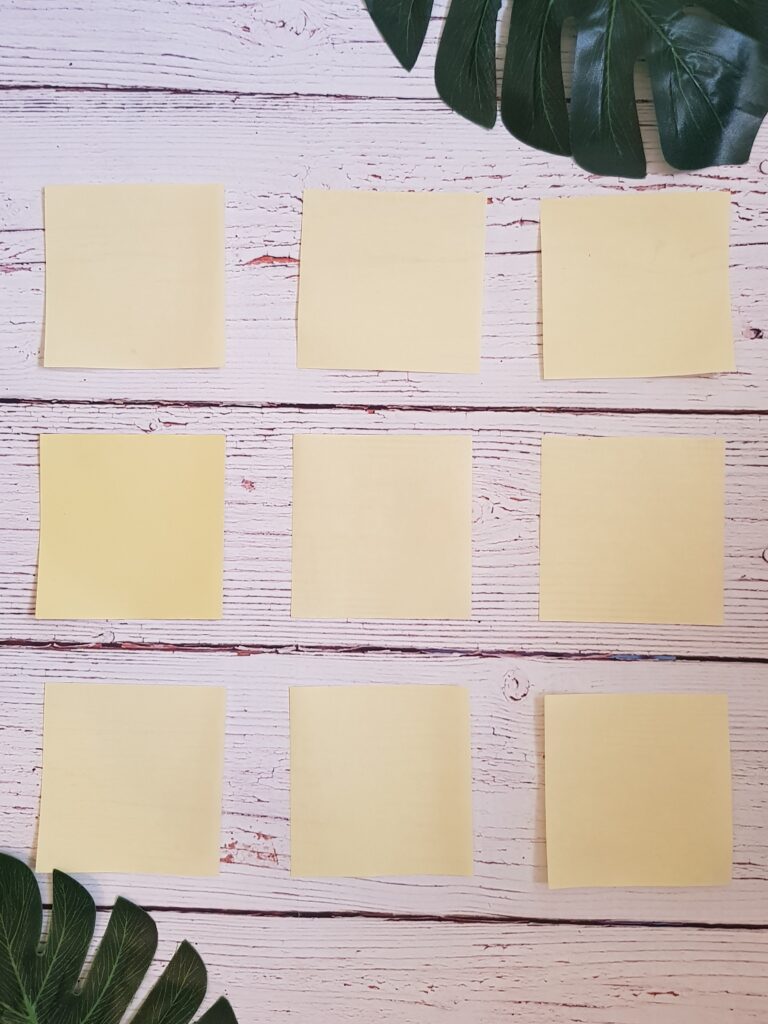
With this, you have your sticky notes out and ready to go. Think about all of the tasks you need to do to complete any given project or effort. Simply write out all of the tasks you need to do on a sticky. One task per sticky and add them to your far most left column.
Once you have identified all of your work you need to do and added your tasks, you can put a header on that column called “To Do”. This column represents all of the work that needs to be completed to finish the project. You may find it helpful before you start to take some time and prioritize your stickies. You can decide to move the most important ones to the top. This helps you understand the order in which you may want to work your tasks.
Once you are ready to kick off your first task and move your project forward, you would take the sticky from the “To Do” column and move it into the “In Progress” column. If the work is all being done by you, then maybe you have 1 task in flight at a time. If you have a team, you could move a few tasks over. At all times, you can easily see what is being worked on and what is left to be done.
As you can imagine, the last step is to slide your “In Progress” work to the “Done” column as you finish your task. As part of this process of moving a task to complete or done is your opportunity to pick the next highest priority item in your “To do” column and slide it into “in progress” to keep the train moving.

Hopefully with this Kanban board example you can see how this style of task management is put to use. The goal is to give you a simple way to see what needs to get done and track your progress. This is a lightweight version of a project plan. Additionally, you can track work for you and your team and get a good feel for what is left at any time to finish a project.
As you create your tasks you may find some tasks have dependencies on each other. In this case, you can create each item as a standalone task. You can then group these stickies together or add an indicator to the collection of stickies to show that they are related. Often the indicator or main relationship across all of the tasks would be considered an Epic. For each epic you can have many smaller tasks that need to be completed. Once all tasks are completed, the full epic sticky can be marked completed.